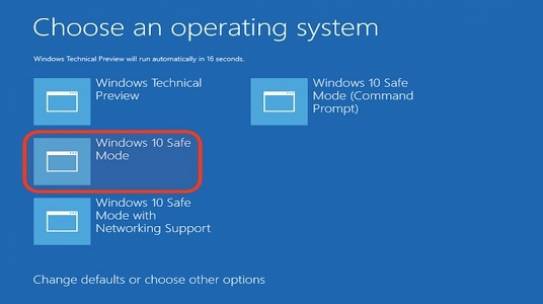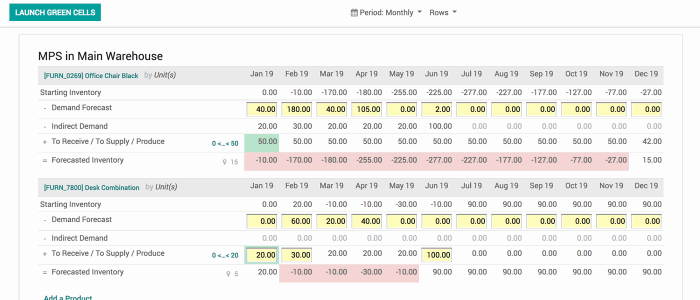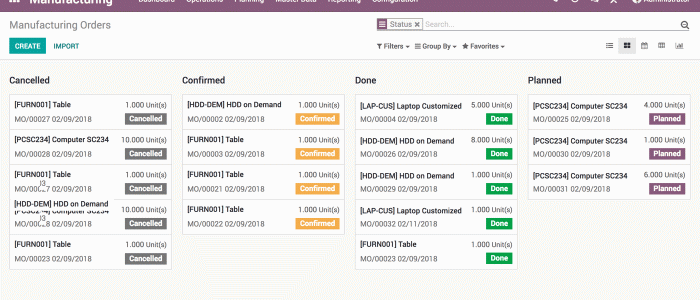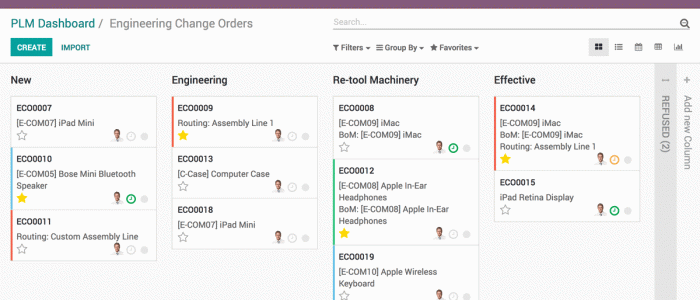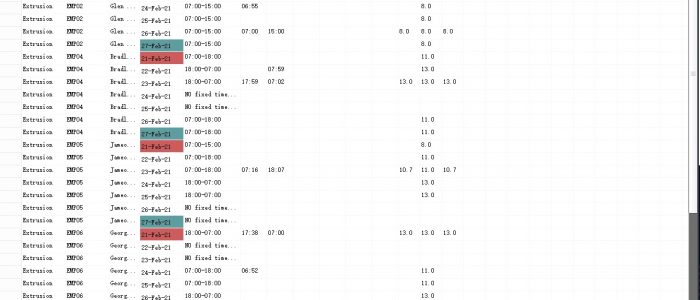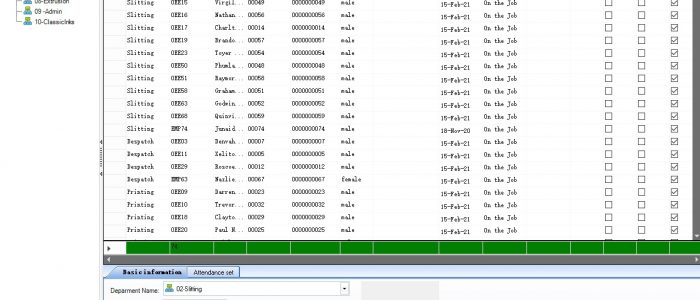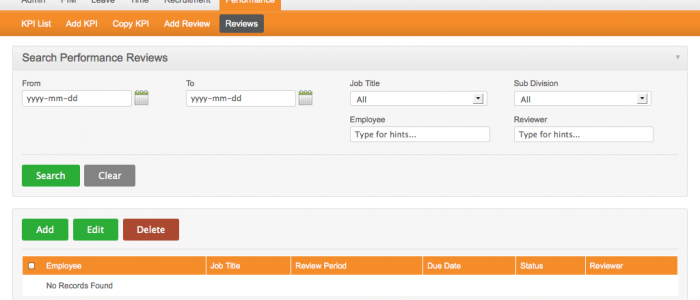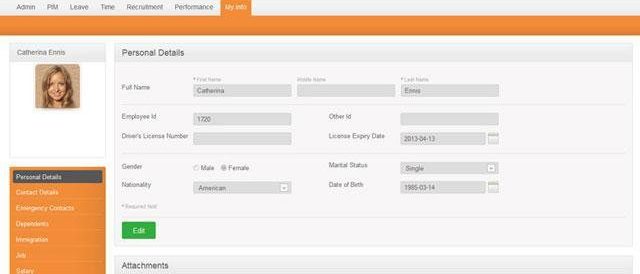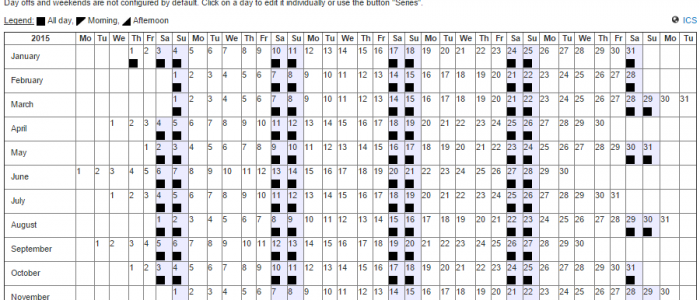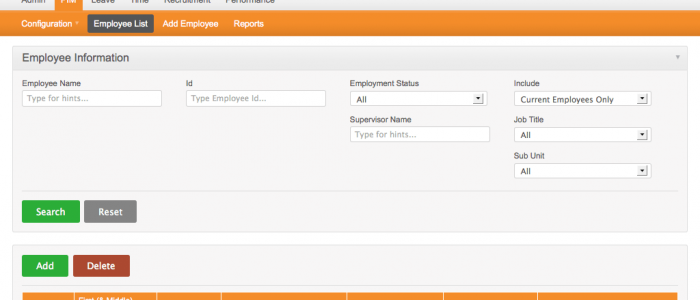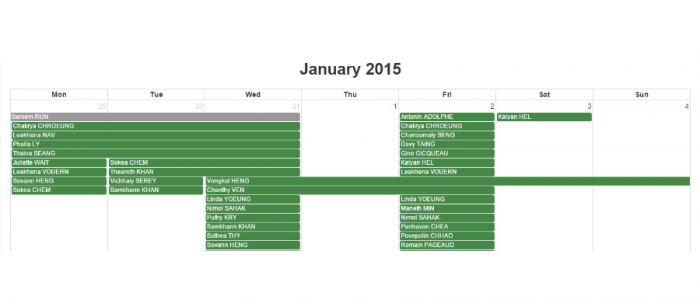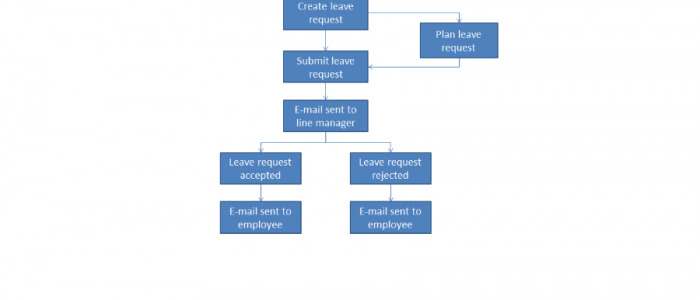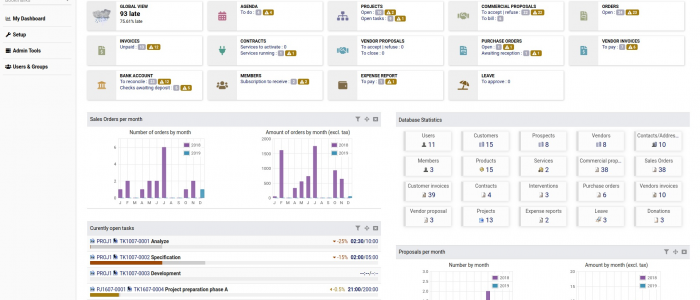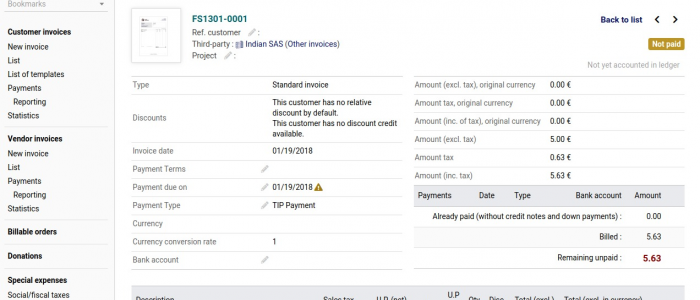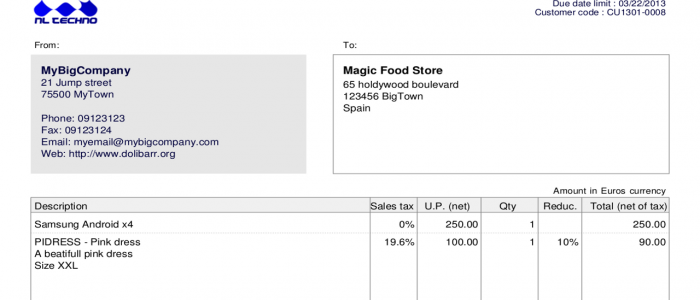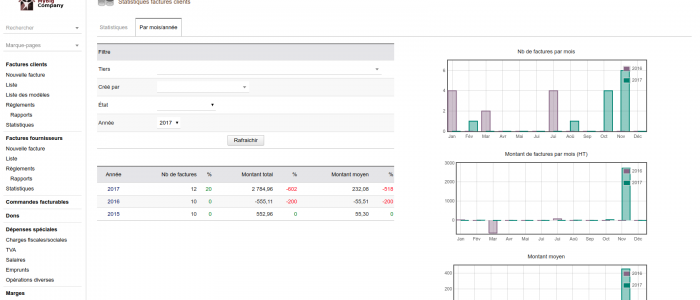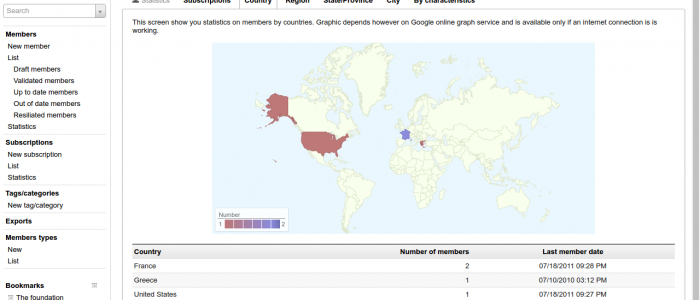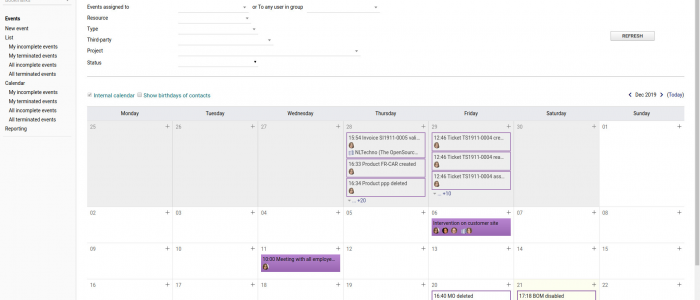DIY: How to boot Windows 10 into Safe Mode
Method 1 Press Windows logo + R keys simultaneously on keyboard to use the System Configuration Tool (msconfig.) Switch to the boot type in the boot options( select Safe Boot options) then click ok and Restart you device and it will be on Safe Mode. Method 2 Press the Shift bottom + Restart combination,while keeping […]