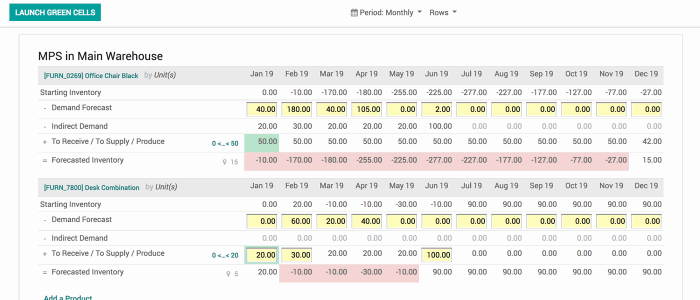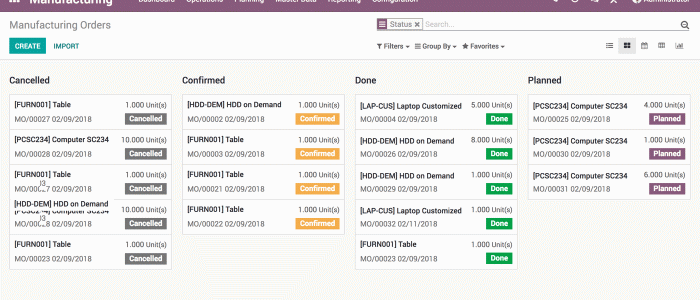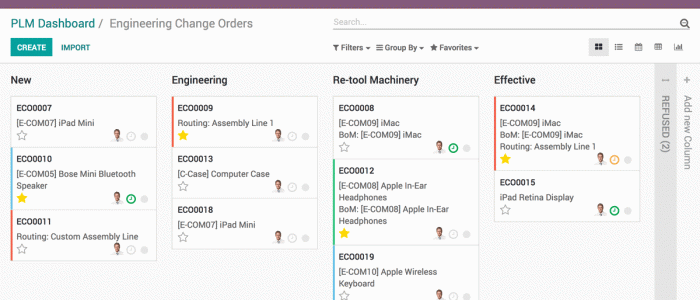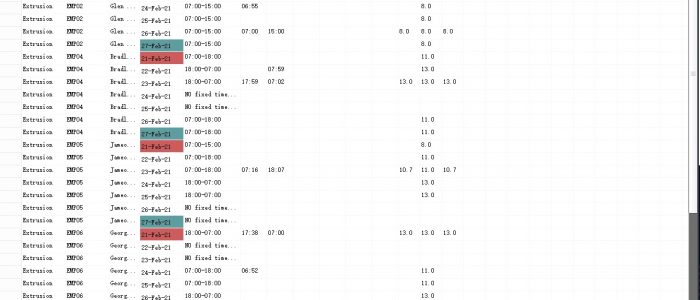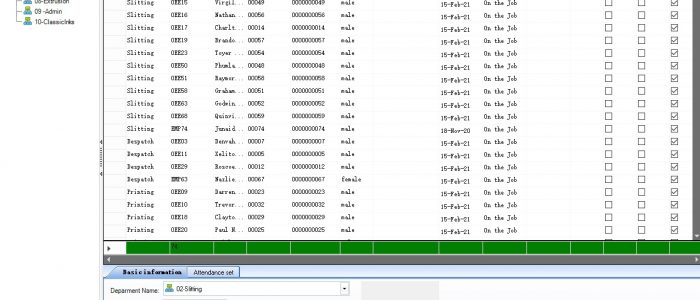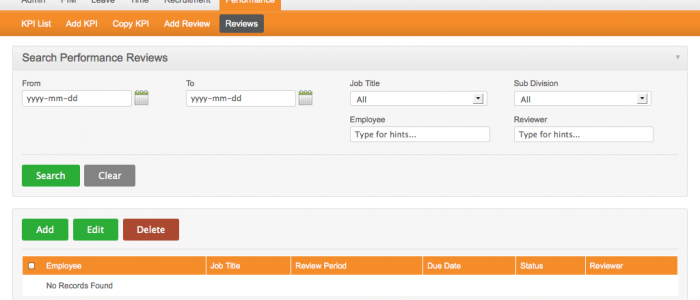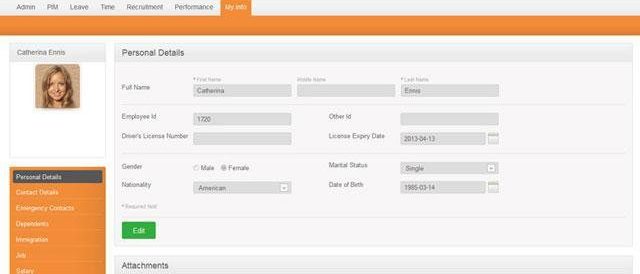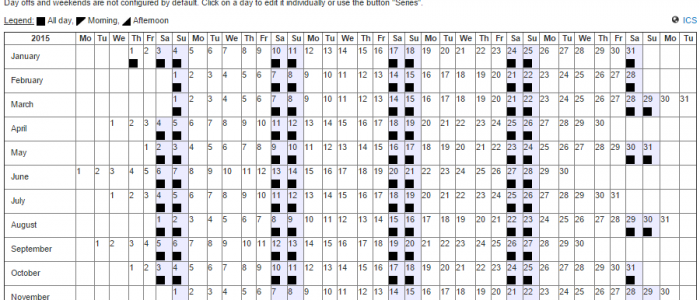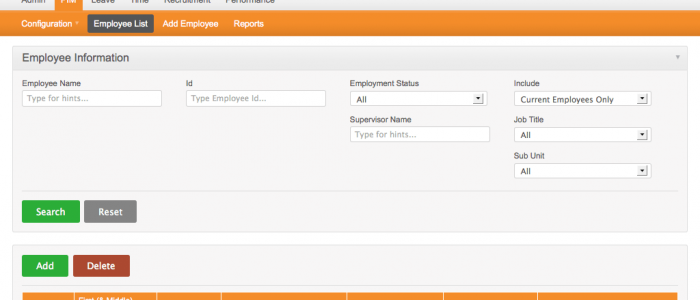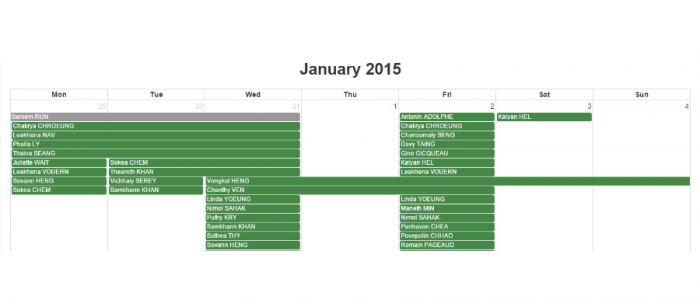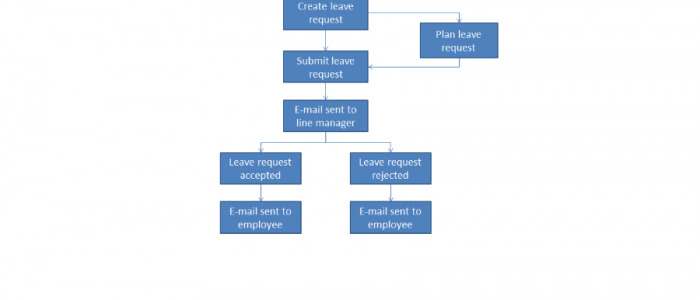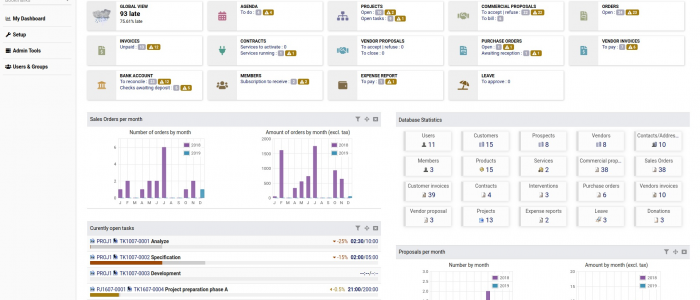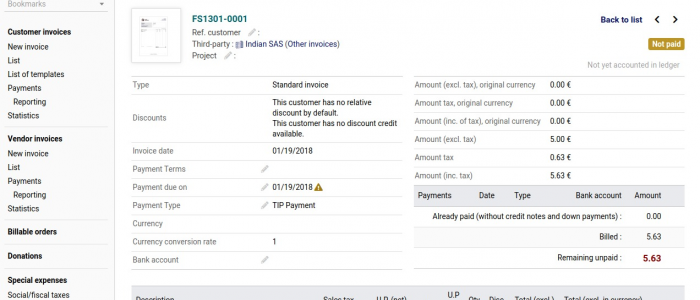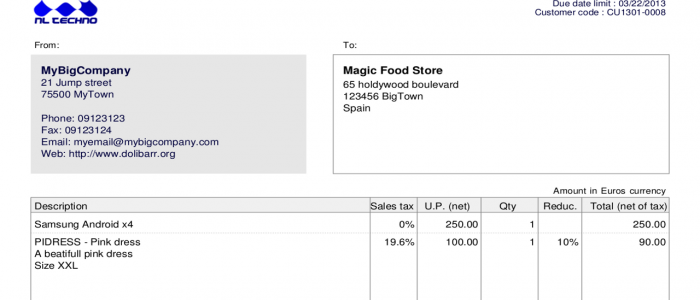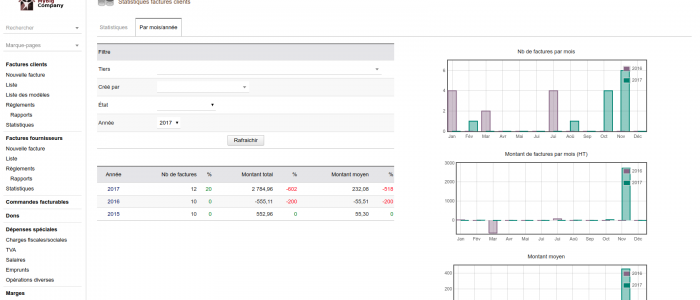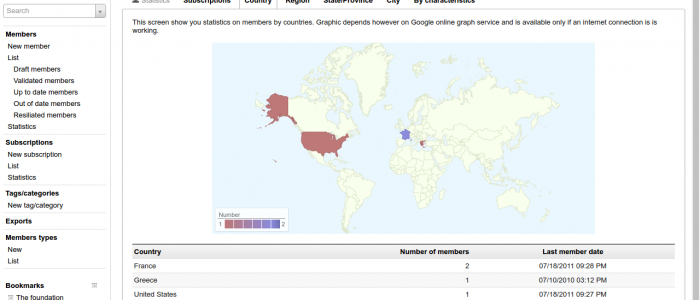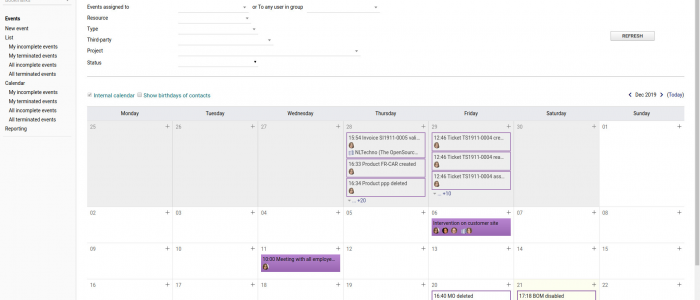In this Tutorial we will take a look at how to use a keyboard to shut down your windows computer.
Once you get use of the keyboard shortcut combinations it can make your computing life so much easier and more efficient. If you need to log off of a Windows account, change users, or shut down or restart Windows:
- Press the Windows key + D to go to the desktop, and then press Alt + F4 to bring up the Shut down menu.
- Use the arrow keys to select the appropriate action, press Tab until OK is highlighted, and then press Enter.